Escalations Governor
You can use the Deployment Center to help manage robots and their usage within Flowfinity. This tab allows admins to assign and monitor the status of all deployed robot licenses.
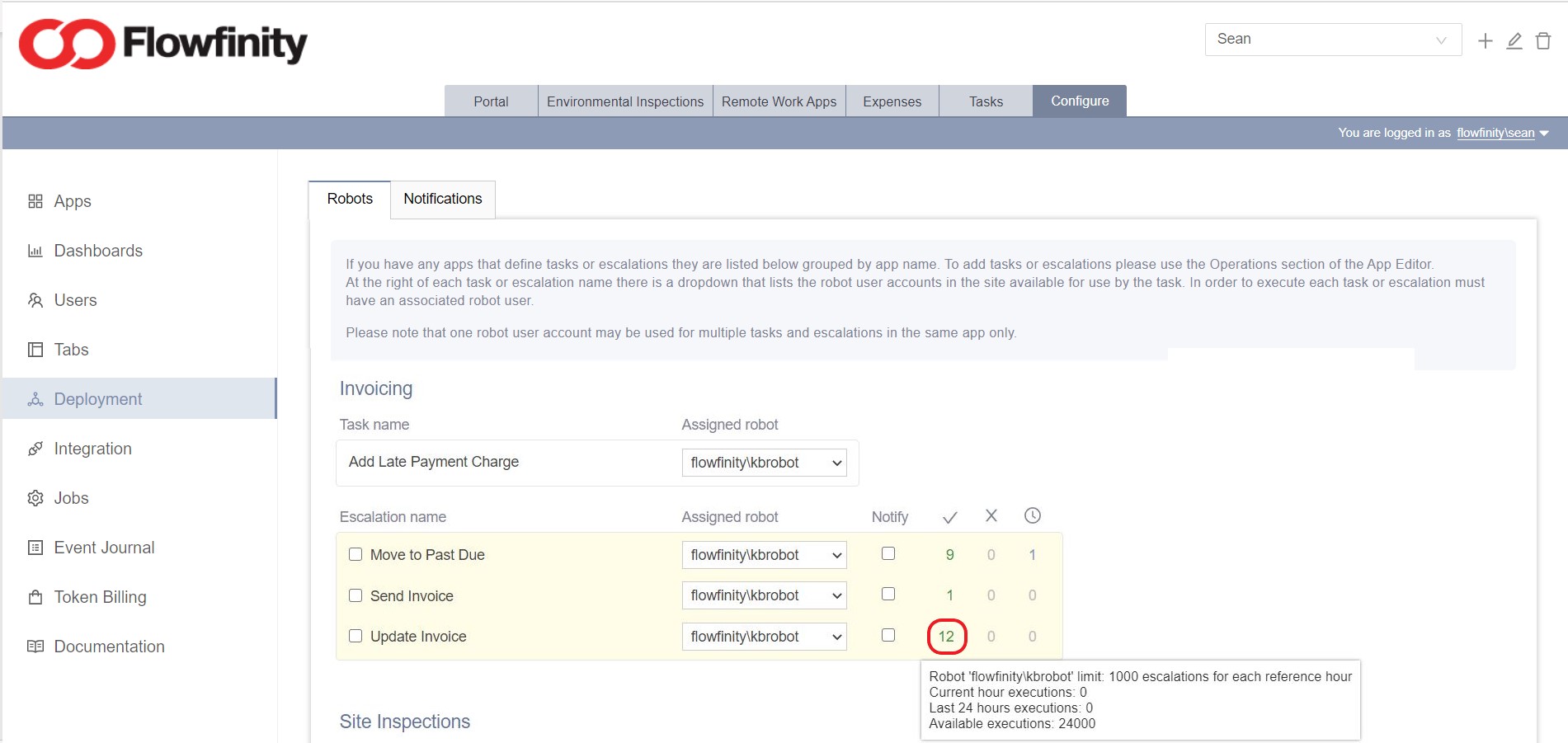
Understanding the Escalations Governor
Each robot user has a built-in limit of up to 1000 escalations per hour. This is to protect against runaway process automations. However, each hour a new quota of 1000 escalations becomes available and any unused escalations from the previous hour(s) can be rolled up to a maximum of 24 hours, up to a maximum limit of 24 000 escalations. Robots receive their initial quota of 1000 escalations as soon as they are created.
If a robot attempts to process more escalations than its current maximum limit allows, the robot will be temporarily suspended until a new batch of 1000 escalations becomes available. The new escalations become available when the server reaches the next hour.
Note: the new quota of 1000 escalations is available every hour, on the hour.
The system administrator will also receive an automatic email notification regarding the temporary suspension and the suspended robot will be visible in the Deployment Center to admins.
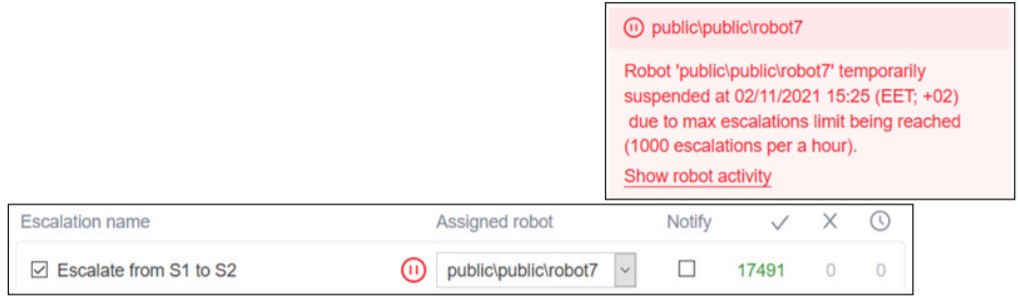
Admins can choose to temporarily assign a new software robot that has not yet used up its quota to execute any queued escalations if the originally assigned robot has reached its limit.
The replacement robot will immediately start completing the queued escalations until it reaches its available limit. This can be up to 24 000 escalations if the robot has not been previously used for other escalations in the past 24 hours.
Please note that if you have many escalations to complete and want to avoid waiting or delays, the replacement robot(s) will need to have accumulated adequate escalation limits to finish the remaining escalations.
Examples
To be better understand how the Escalations Governor works, let's look at the following scenarios.
Example 1:
An administrator creates a new escalation and assigns a robot upon publishing the app. And immediately after the publishing the app, the admin schedules 1500 escalations to begin at 13:30.
The software robot will immediately begin processing the first 1000 escalations and, depending on server performance, this can take up to 15 minutes to complete.
At 13:45 the software robot reaches its limit of 1000 escalations and is temporarily suspended until 14:00 when an additional batch of 1000 escalations become available, at which time the remaining 500 escalations are then processed.
Example 2:
At 13:00, a system admin creates an app that is designed to schedule 26 000 escalations at 17:00 each day, starting on the next business day. The admin creates a robot user and assigns the robot while publishing the app.
As the escalations are not scheduled until later the next business day, for the next 24 hours the software robot will accumulate 1000 escalations per hour, up to the maximum limit of 24 000 escalations.
At 17:00 on the following business day, the software robot will begin to process the 26 000 queued escalations. For the first hour, the robot is capable of processing 24000 out of 26000. At 18:00 and then again at 19:00, the robot will process an additional 1000 escalations per hour until the remaining 2000 escalations are complete.
However, in real-world deployments, particularly for cloud deployments, processing performance will depend on the server load. As a result, the escalation processing performance will likely be slower, and it is unlikely that 24 000 escalations can be processed within an hour.
Let's look at Example 2 again, but this time let's assume that the robot is capable of processing 10 000 escalations per hour.
At 17:00, the robot will begin processing escalations.
At 18:00, the robot will have processed 10 000 escalations, with 16 000 remaining. The robot will then begin processing another 10 000 escalations for the next hour.
At 19:00, the robot will have processed 20 000 escalations, and there will be 6000 remaining. The robot will be able to process all the remaining escalations within the next hour.
Note: if the initial scheduled escalation count were 26,001, instead of 26,000, the robot would have had to wait until 20:00 to process the final queued escalation.
It is important to remember that regardless of how many escalations are remaining, if a robot has exceeded its limit or processing performance then remaining escalations may need to wait.
Once all the queued escalations are processed, the software robot will then begin accumulating 1000 escalations per hour topping up its unused escalation quota, which in our example of 26,000 escalations, would begin at 20:00.
By 17:00 the next day, the robot will have accumulated a limit of 22 000 escalations and this process can begin again, with the robot executing the process again but inline with the available escalation limit.
If you have more questions about the Escalations Governor, please contact Flowfinity Support.