Create flexible searches
When dealing with numerous records, searches with view parameters and filters help you find what you're looking for faster. Both simple and complex searches are supported in Flowfinity. For example, you may want to search for:
- reports submitted by a specific user.
- orders over a certain monetary value.
- tasks in a certain workflow state.
Example
An Administrator wants to create a search that displays the urgent inspections assigned to a chosen inspector, so they create a view matching these parameters to quickly find this information.
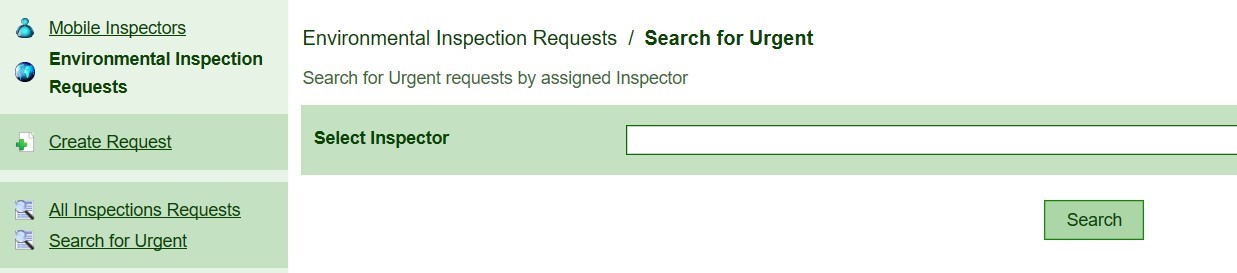
Instructions
- Customize the application (e.g. Environmental Inspection Requests).
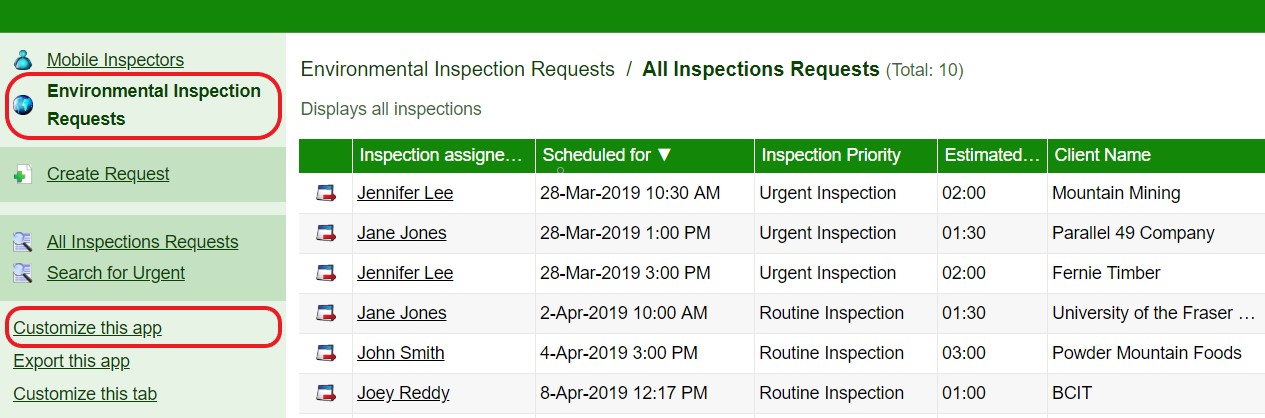
- In the Views section, create a new view. Name the view appropriately (e.g. Search for Urgent).
- In the Layout tab, specify the columns relevant to the user who will perform the search. You can specify whether a view is configured to display app records or nested records if applicable.
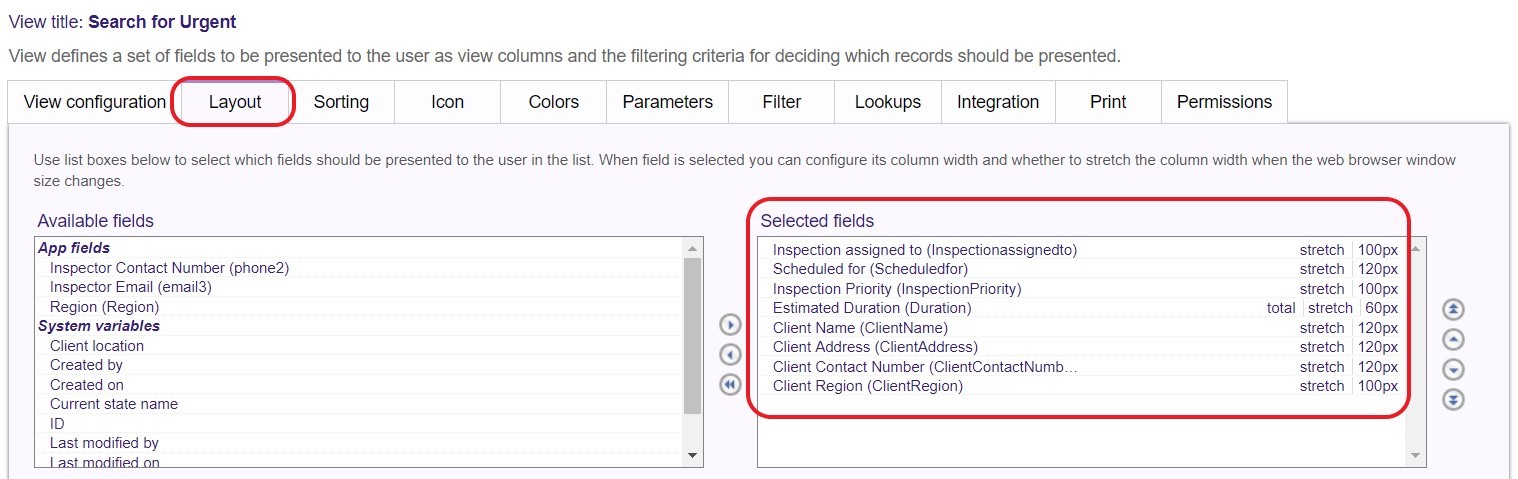
- In the Parameters tab, select 'Add parameter.'
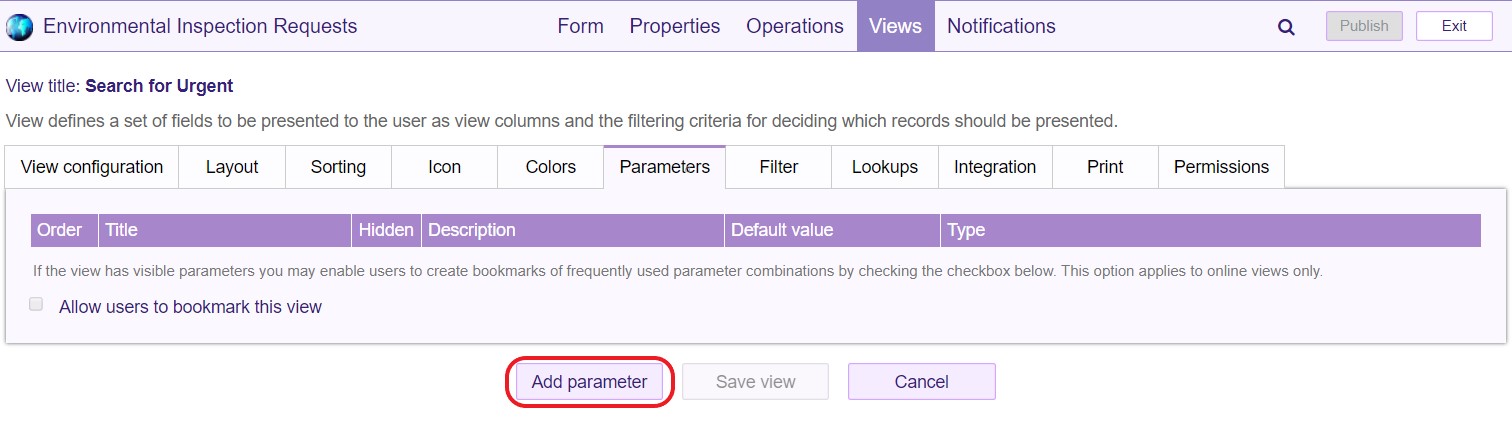
- Label the parameter (e.g. Select Inspector) and select the appropriate field type (e.g. Lookup field). Add an optional description if desired.
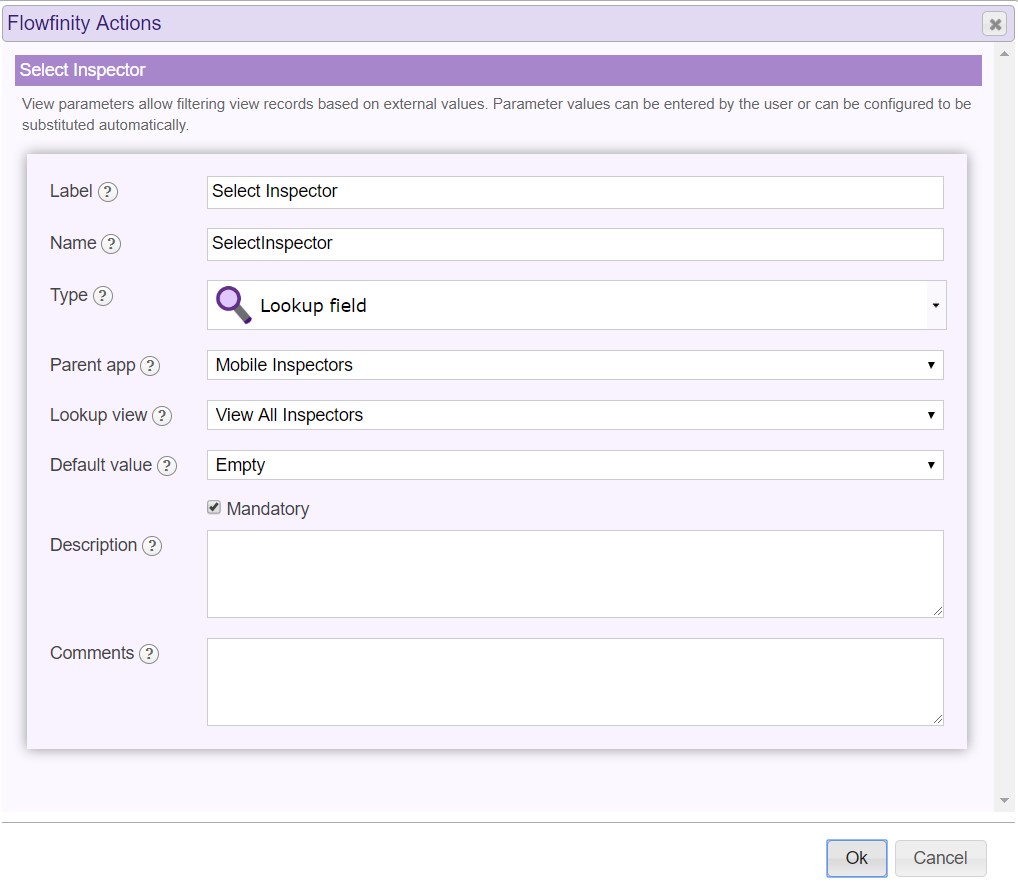
- Click on the Filter tab and select 'Add a condition.'
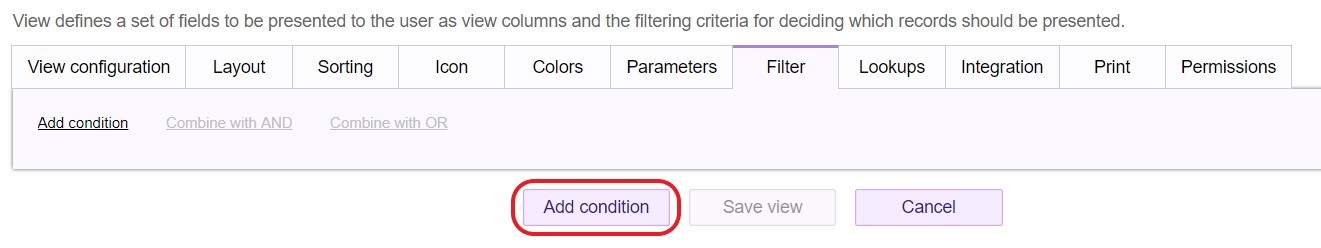
- Specify the filter conditions as follows.
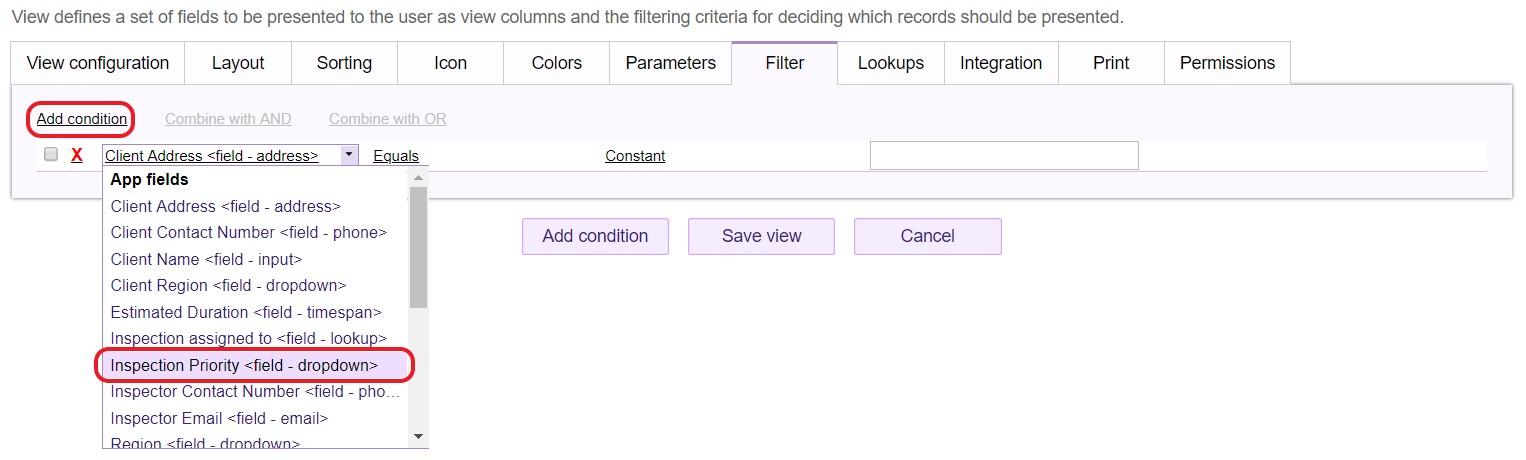
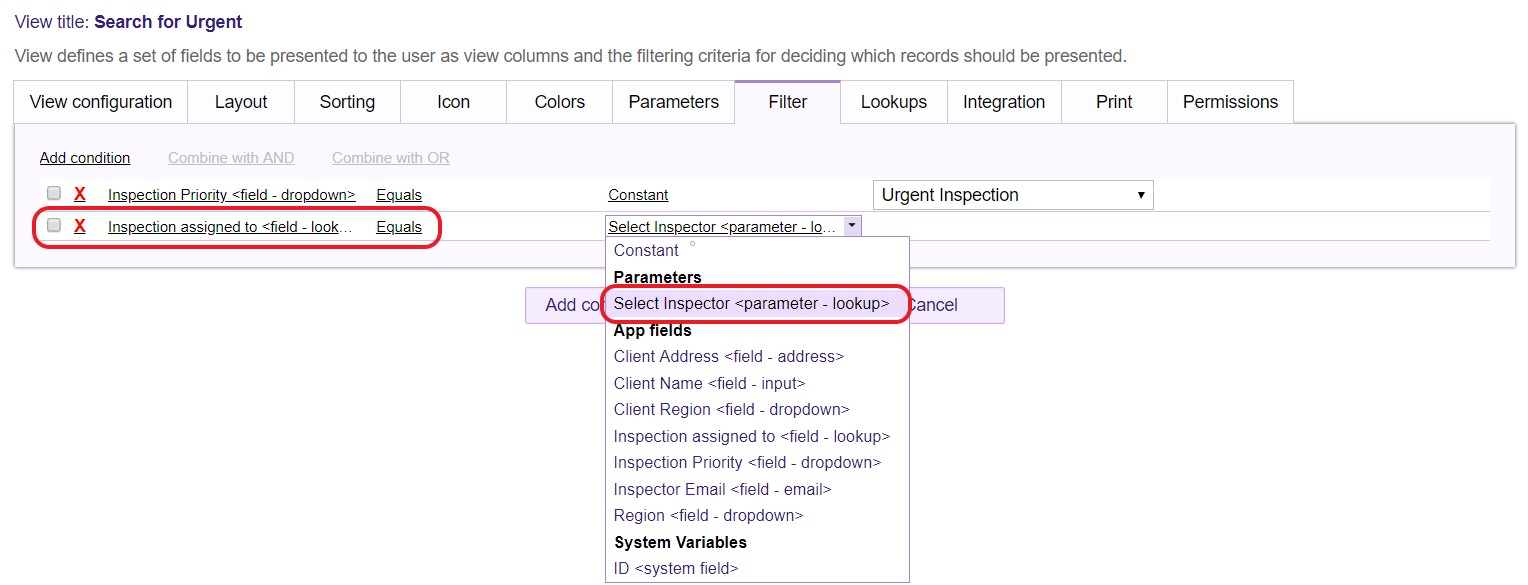
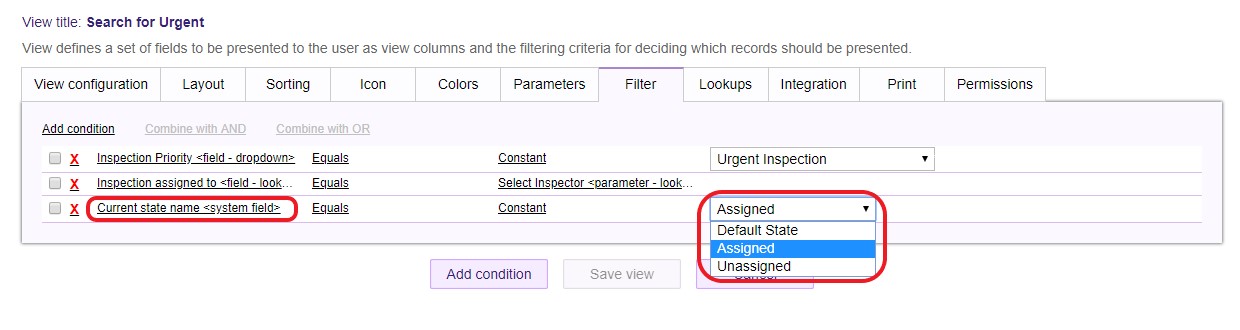
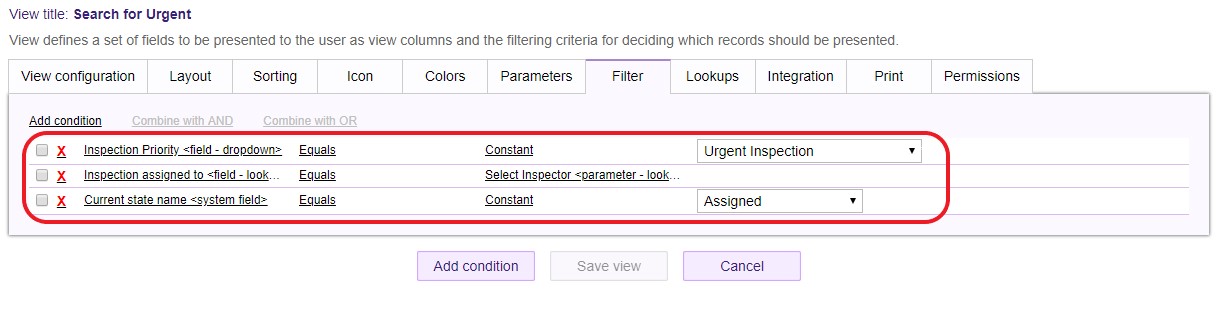
- Save the view and publish the application.
Now, the search results view will display the urgent inspections assigned to a specific inspector (e.g. select 'Search for Urgent' and select 'Jennifer Lee').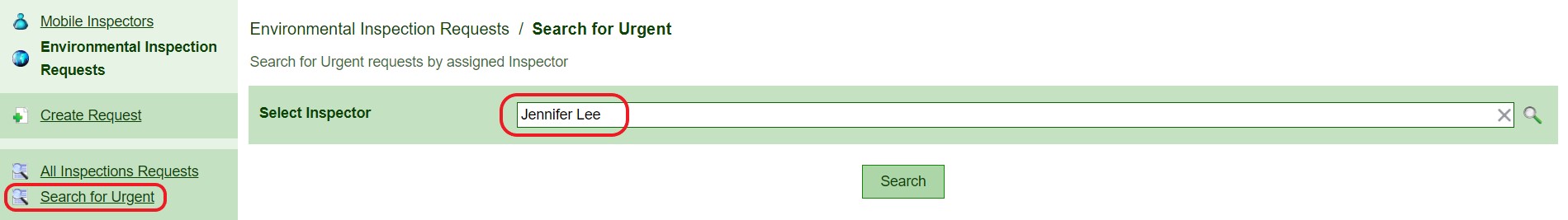
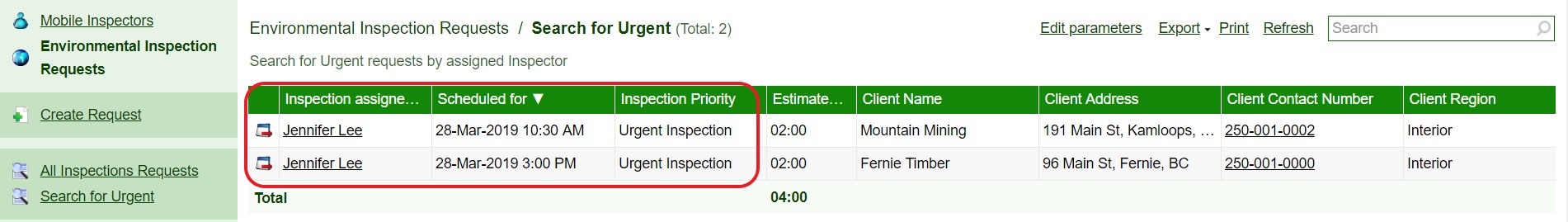
Using parameters and filters to create searches is a powerful tool. There is considerable scope to combine parameters and filters to create searches as complex as required to let people find exactly the records they are interested in.
Learn how to use date ranges to help refine search results.