Create or hide operation shortcuts on the portal
The Portal is the first interface the user interacts with, both on mobile devices and on the web, and should only provide shortcuts to the most commonly used views and operations. Shortcuts on the Portal can be convenient when the operation is used frequently, but operations that are not used regularly should be removed from the Portal.
Example
A company maintains a list of product offerings, which does not change regularly. There are some occasions where new products are added, or old products removed. Users need to have access to the ‘Add New Product' operation, but do not use it on a day-to-day basis, so the design decision is made to not have a shortcut for it on the Portal.
Instructions
- Customize the application
- In the Operations section, edit the operation to be hidden on the Portal
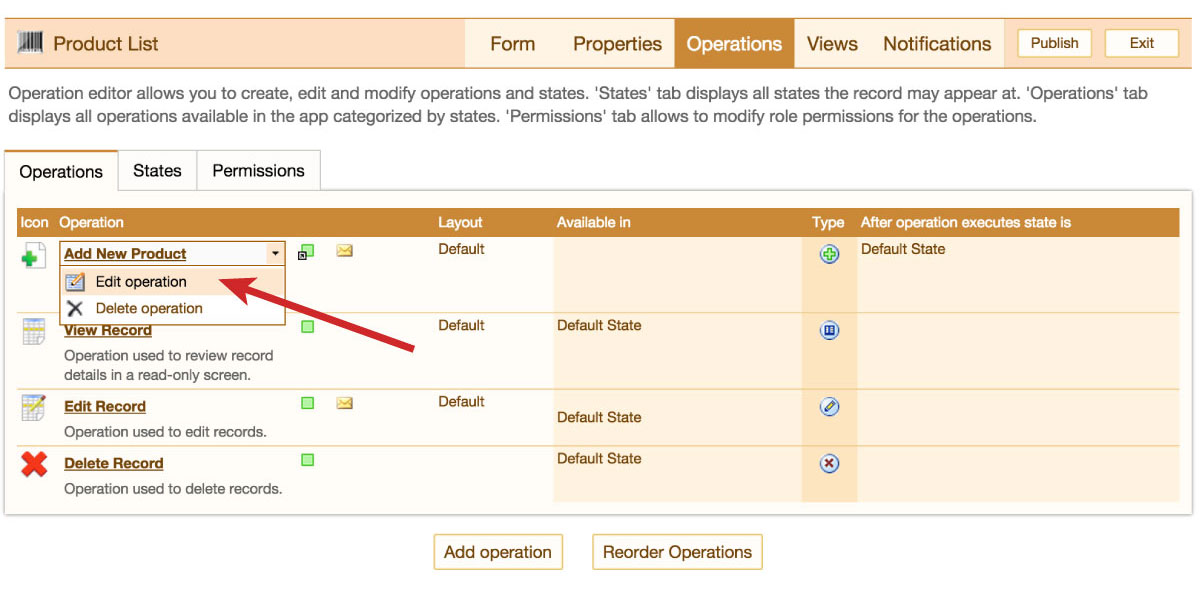
- In the Configuration tab, uncheck the 'Add this operation to the portal screen' checkbox

- Save the operation, and publish the application