View and select records while offline
Even if mobile data coverage is not always available, Flowfinity app users can still access and edit records on their mobile devices while offline.
Some functions always work independent of network coverage, such as adding new records. However, for users to work with existing records, an Administrator must indicate that a view containing the records is available offline.
Offline views also work for 'Lookup' fields to allow users to select or copy information from existing records offline. Users will have access to data that was last synchronized and cached when server connectivity was available.
Note: A record submitted while offline will not be available again until the device is reconnected to the Internet.
➤ Flowfinity 101: Easy-to-Build Mobile Apps That Work Offline
Example
A technician performing work in underground parking lots has work dispatched to him. Data coverage underground is unavailable, but the technician still needs to see the work to be done. With the offline views enabled, he is able to view the record, and update it to indicate what he has done. Data is sent back to the server the next time Flowfinity is used with an Internet connection.
Instructions
- Customize the application
- In the Views section, select 'Edit view' for the view that contains records that need to be available to the user while offline
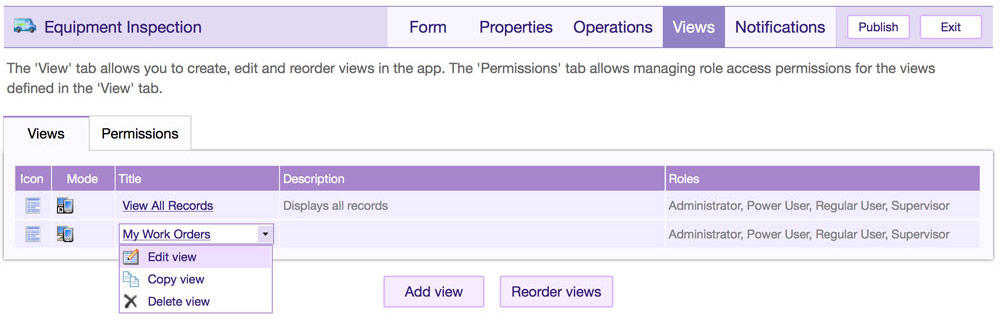
- Click on the 'Type' dropdown, and select 'offline'

- Save the view
- Publish the application