Unleash the Power of Formulas to Build Applications that Drive Your Business
July 08, 2020
By Sean King

Did you know that in addition to powerful SQL database architecture and interactive data visualizations Flowfinity also supports advanced functions and formulas as a tool for applying business logic within your applications?
Recently there has been a lot of buzz about spreadsheet and function-based no-code app builders… so we thought this would be a good time to revisit how you can leverage formulas combined with structured data to enhance the performance and user experience of your Flowfinity applications, and step beyond spreadsheet based limitations.
SQL based platforms empower you to run far more sophisticated search queries and connect applications intuitively with lookups and nested fields in ways just not possible in a 2 dimensional sheet. Plus with Flowfinity you'll never hit a wall because your record or row count has exceeded your workbook limit.
Use the simple point-and-click app editor to quickly and easily define custom workflows combined with formulas that are versatile enough to manage complex business processes. Examples include suggesting or dictating field values, providing if/then logic paths, and performing on-demand calculations, plus more.
Why are formulas important?
Formulas help streamline data collection and play a crucial role in creating custom workflows and ensuring more efficient data management.
Some common uses of formulas include:
- Combine text fields
- Change text field values
- Create skip-logic or if/then logic
- Perform simple calculations
- Aggregate nested field data
- Prefill field values
- Capture, display, or calculate datetime operations
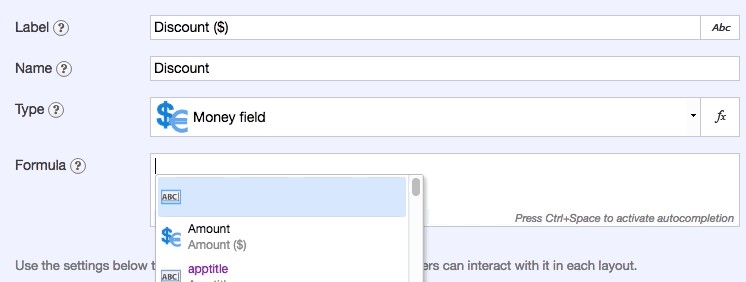
How do I get started?
There several resources available to learn about formulas in Flowfinity, including our Knowledge Base and a dedicated video curriculum. However, an alternative approach is to consider using a sandbox development server to create and iterate formulas in your apps, without impacting business operations.
Common Use Cases:
Let's consider three different formula use cases, each with different levels of sophistication. These examples will help illustrate the wide variety of ways in which formulas can be applied to your workflows.
1. Calculate default field values
Calculating default field values is another powerful and common use of formulas in Flowfinity. This functionality is useful not just as it helps streamline workflows but also ensures the accuracy of data, avoiding costly errors.
For example, if an environmental assessment is due at a site at least once every six months then calculating and prefilling the next inspection date is a useful addition to an inspection app.
Continuing with our environmental consultancy example. To complete a field inspection, the inspector must assign a date for a follow-up visit. If an inspection has been routine, and no immediate concerns are uncovered, the inspector should schedule the next inspection for six months in the future.
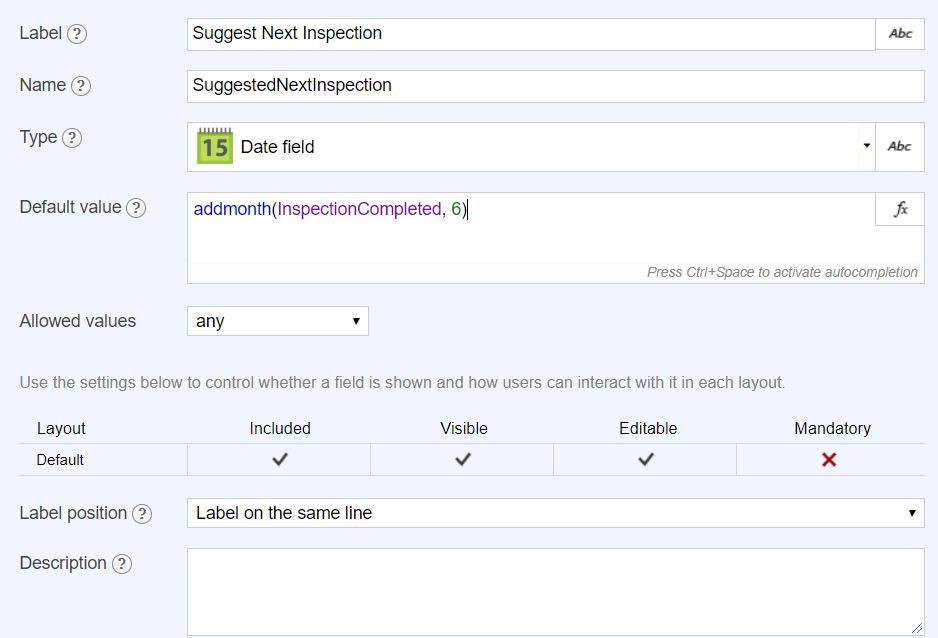
The app builder can create a default value for the future inspection, by using the Add Month formula. This will create a default field value six months from the date of completed inspection while also allowing the end-users to change this date if necessary.
Using formulas to define default field values can automate routine steps in the application, improving end-user experience while also speeding up workflows and reduce the potential for human errors.
2. If/Then Logic
Use if/then logic when you are looking to build sophisticated, custom workflows. Using conditional formulas, you can define whether to follow one of two paths depending on the formula result.
For example, an environmental consultancy uses an application to track soil sample analysis. Soil is tested for five different contaminants and each has a different maximum acceptable level.
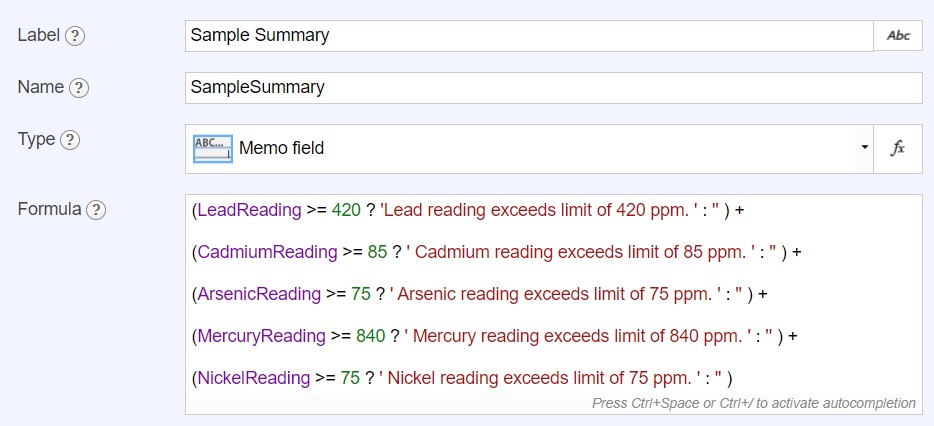
Using an if/then formula, the app builder can create a conditional formula for 'Sample Summary' field that will automatically include any readings that exceed the acceptable level.
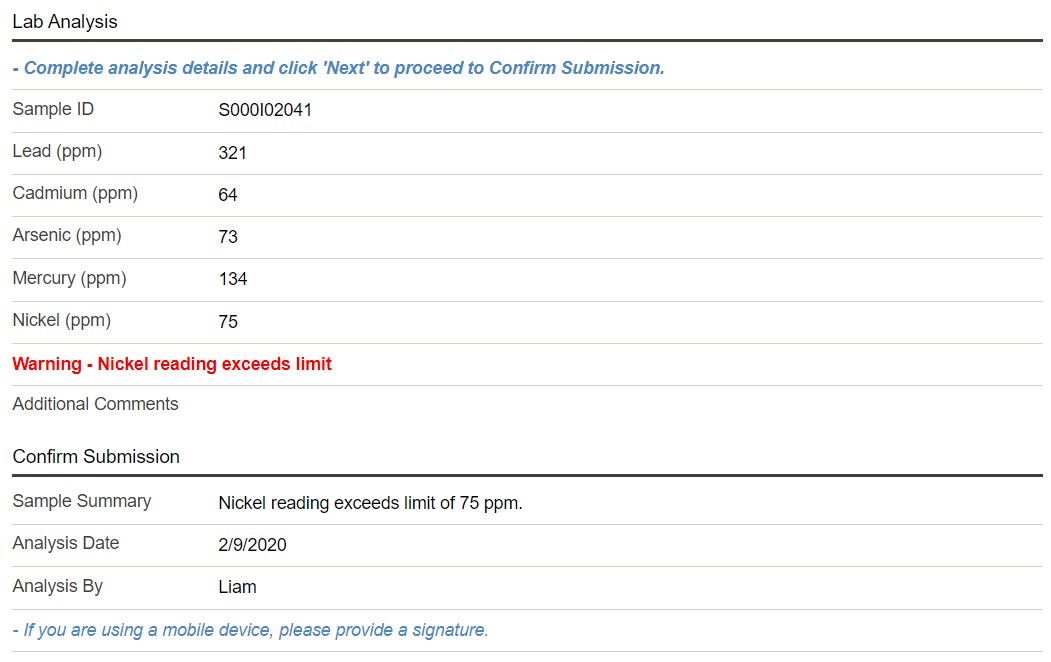
Use if/then logic to help guide end-users through sophisticated workflows, ensuring both data accuracy and compliance during important business processes.
3. Formulas with more than one condition
These are known as conditional 'case' formulas and help support more sophisticated workflows. Use conditional 'case' formulas when the results of the formula require are based on several conditional inputs.
These formulas rely on multiple conditions, making them an essential tool for efficient data and workflow management.
Depending on the results of an inspection, an environmental consultant may be required to provide a graded score or provide mandatory next steps to their client. Using conditional 'case' formulas, different conditions can be combined to provide a sophisticated workflow response to the inspection data.
For the complete guide to formulas, refer to the 'Formula Field Syntax' documentation located in Flowfinity Actions. For existing customers and trial users, this guide is in the Documentation section, within the Configure tab.

« Accelerate Digital Transformation at Your Water Utility
Dashboards Demystified: Deliver Better Business Insights with Data Visualization »