Complimentary Project Asset Hub Application
Now, you can ensure that crucial process improvement project resources are always up to date, organized, and readily accessible to the people who need them right when they need them. Missing, inaccurate, or incomplete project documentation can lead to costly errors, delays, and wasted time tracking them down.
Project Asset Hub is a customizable asset management tool designed to help you streamline process improvement projects by providing an organized, secure central repository to store and share all related records, requirements, and documentation. This fosters an environment where teams can focus on innovation, confident that their resources and priorities are accurate in a single source of truth for all stakeholders, for every project, large or small.
Designed based on best practices for Business Analysts and Project Managers, the solution helps you organize your records into custom project stages to simplify the job of updating, tracking, sharing, and storing any type of project asset for greater accuracy and productivity.
The free application is built in the Flowfinity no-code platform, so it's highly customizable to be more than just a documentation tool, it’s a flexible solution crafted to address the unique challenges faced by your team.
To see Project Asset Hub in action and get assistance implementing and customizing the application, contact our experts for a complimentary demo and installation.
Contact us to see a demo of the Project Asset Hub
Project Asset Hub in Action
"Overview" Dashboard
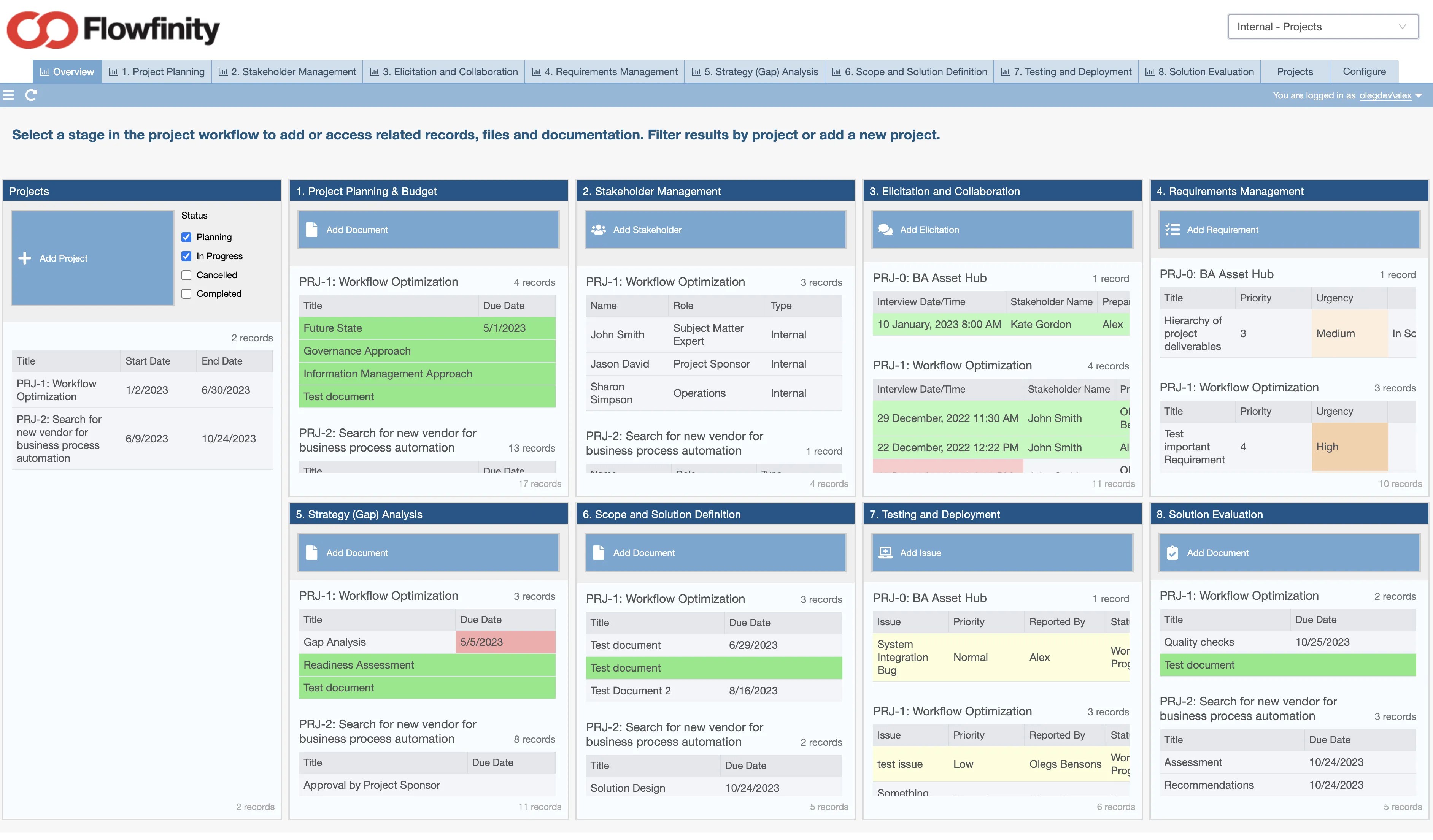
- Create and manage projects: Planned, In Progress, Cancelled or Completed
- Define a project team and add stakeholders as needed
- See all relevant documentation at a glance
The "Overview" Dashboard lays out the document storage scheme and is based on the a set of activities defined as best practice for business analysts and project managers:
- Project Planning & Budget
- Stakeholder Management
- Elicitation and Collaboration
- Requirements Management
- Strategy & Gap Analysis
- Scope and Solution Definition
- Testing and Deployment
- Solution Evaluation
Note: You can customize or remove any stage to suit each project.
Adding a New Project
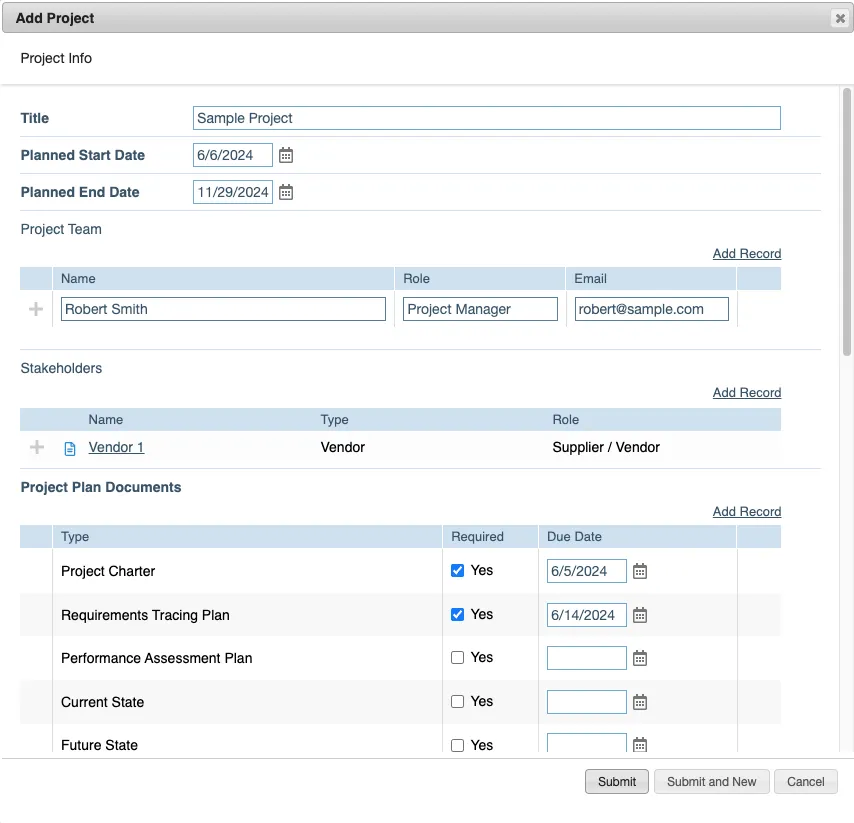
Create or edit projects in your pipeline, select your project team and add internal or external stakeholders. Define required documentation and assets and assign to team members.
1. Project Planning & Budget
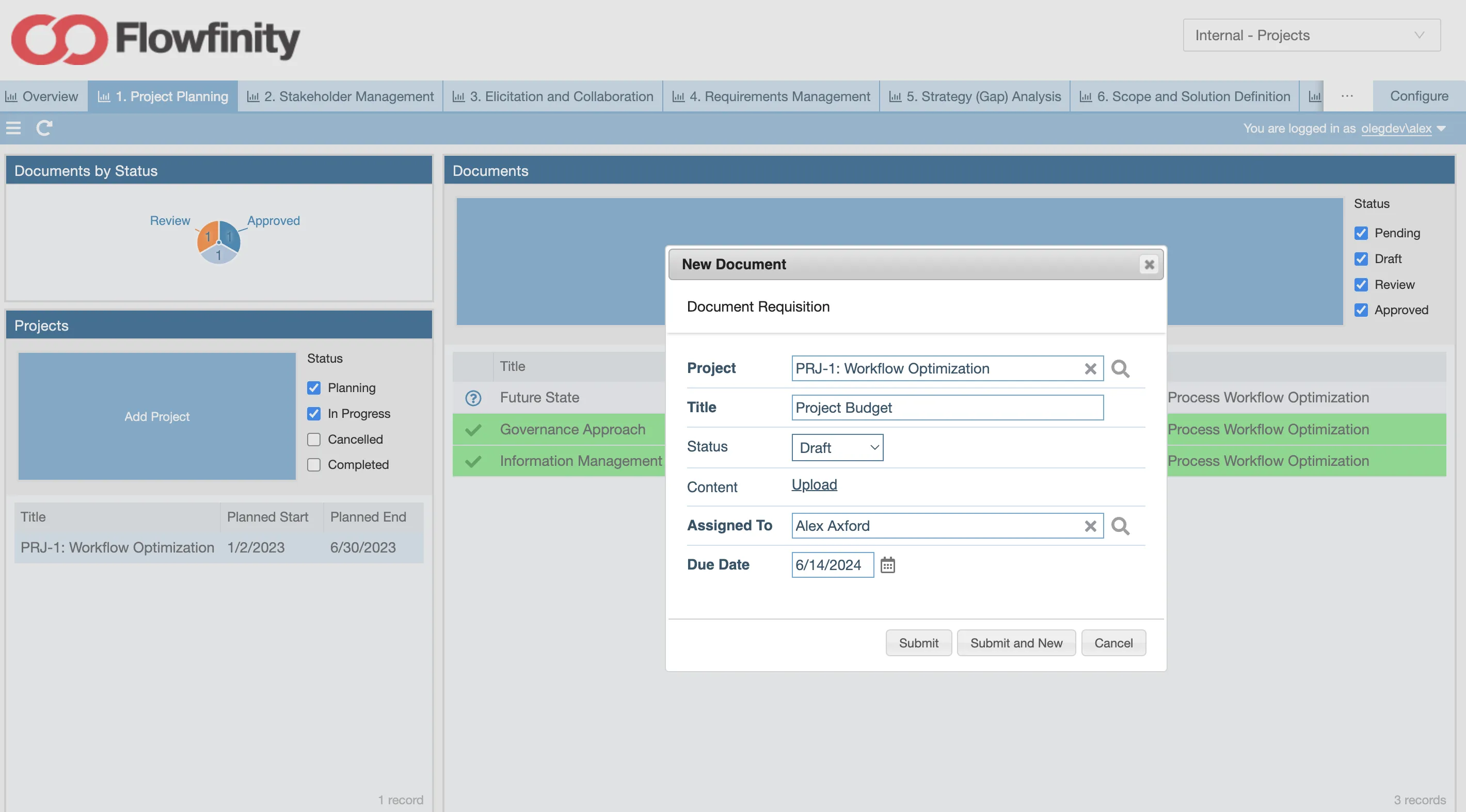
Create, edit and archive documentation related to project planning such as budgets, governance and information management frameworks.
2. Stakeholder Management
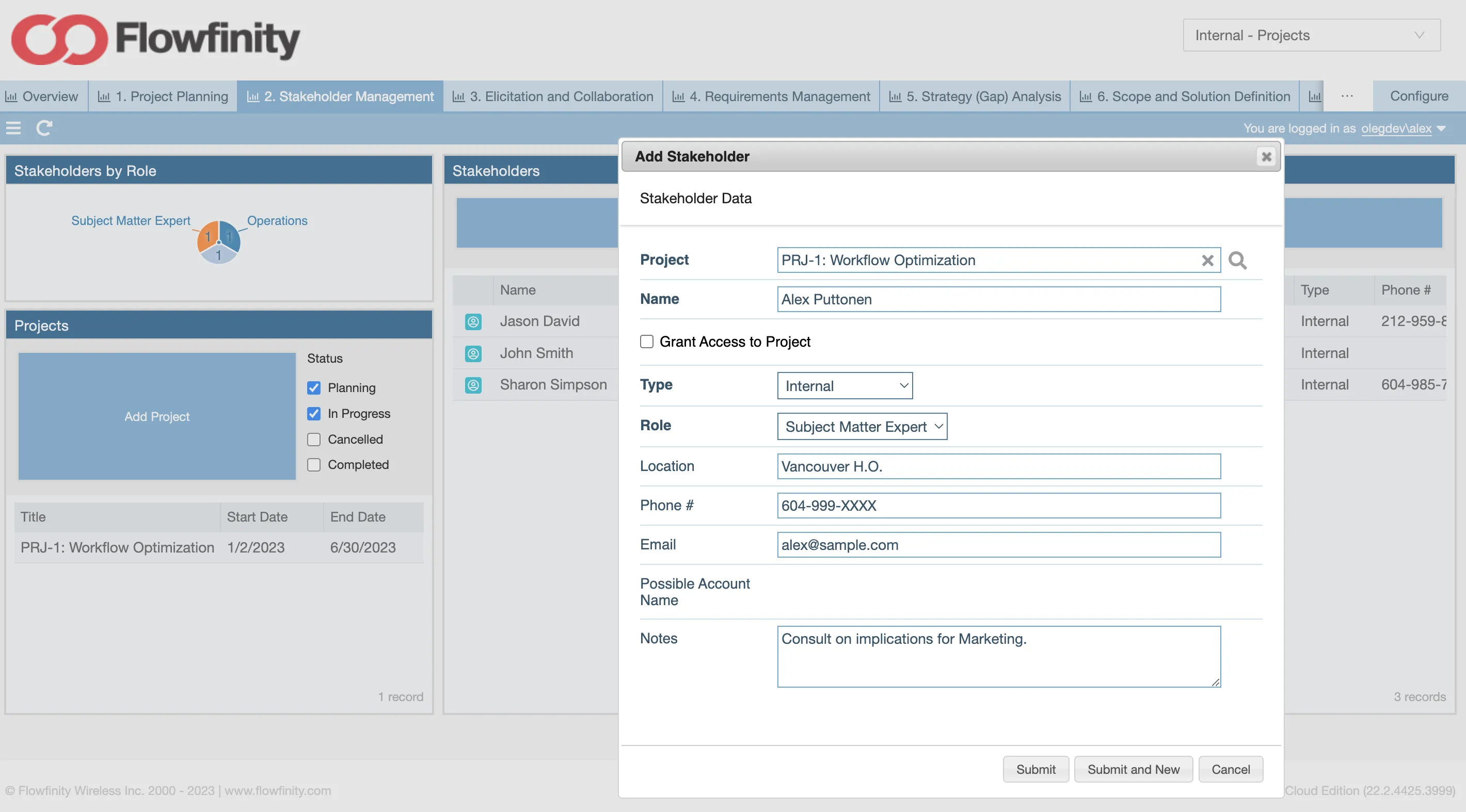
Create and manage internal and external stakeholders with contact information and roles.
3. Elicitation and Collaboration
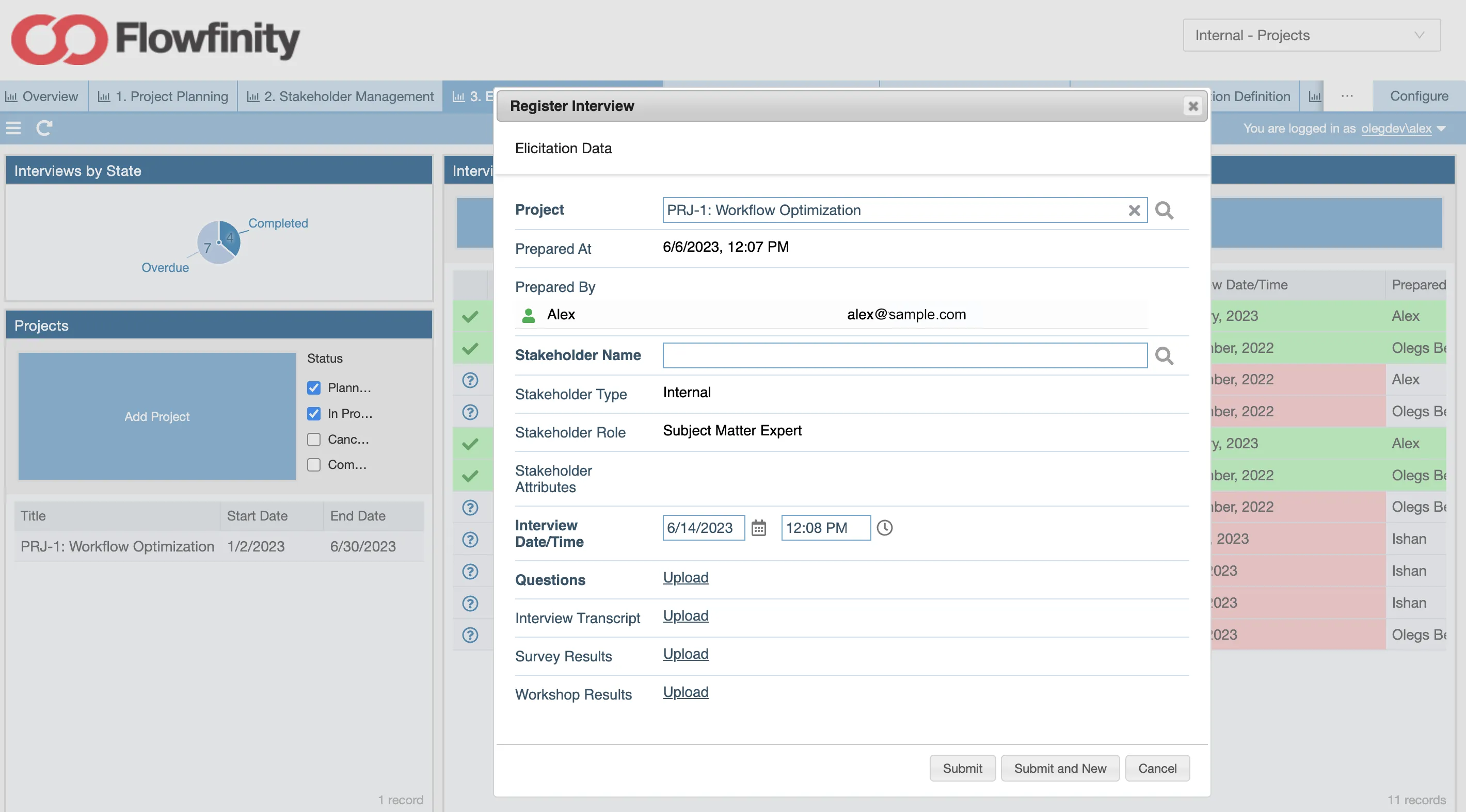
Schedule and conduct elicitation interviews with stakeholders, document results to determine requirements and opportunities for follow up.
4. Requirements Management
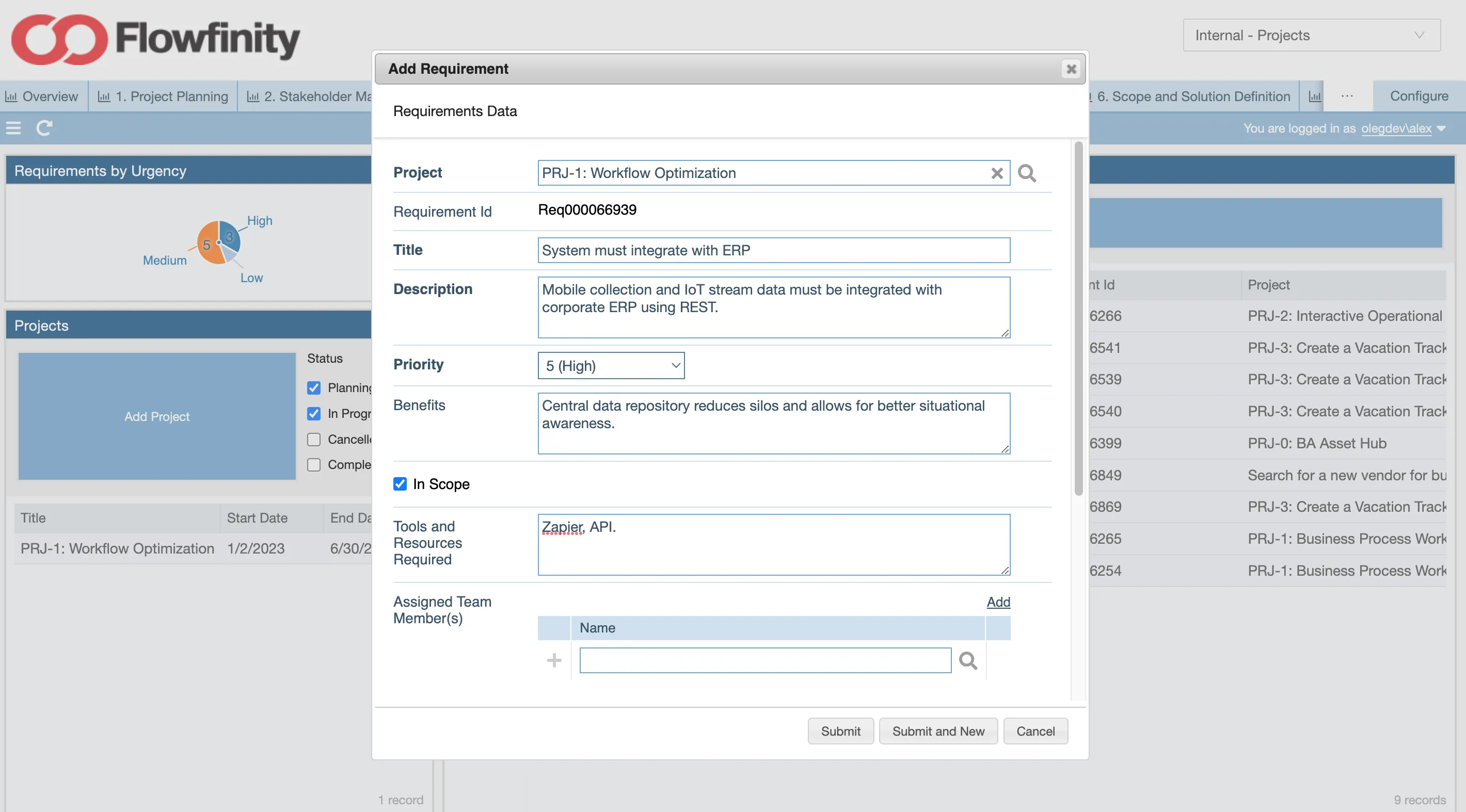
Identify, capture and prioritize project requirements with unique IDs for tracing in one central location, never miss a requirement in scope again.
5. Strategy & Gap Analysis
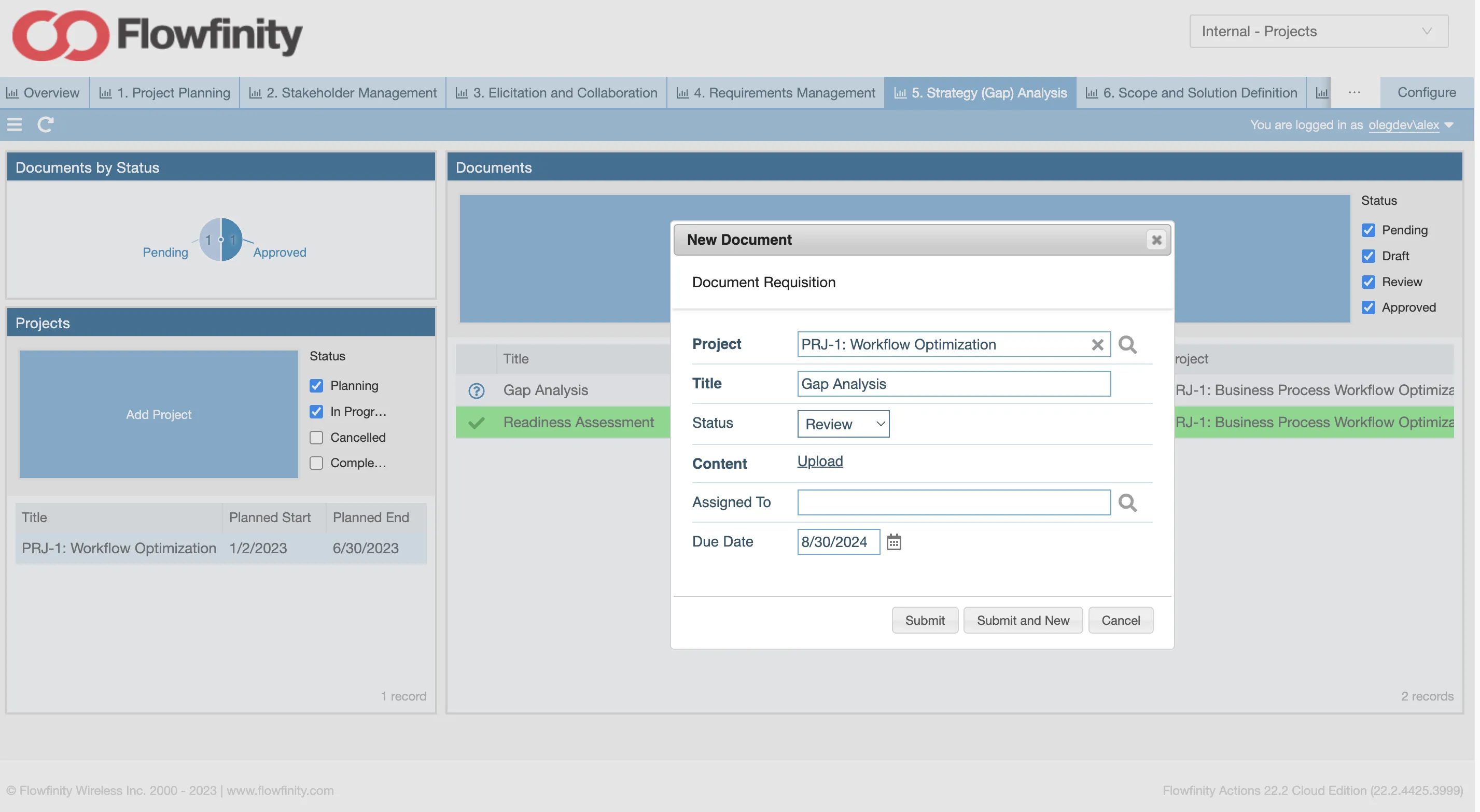
Document and archive all documentation related to gap analysis and related strategy.
6. Scope and Solution Definition
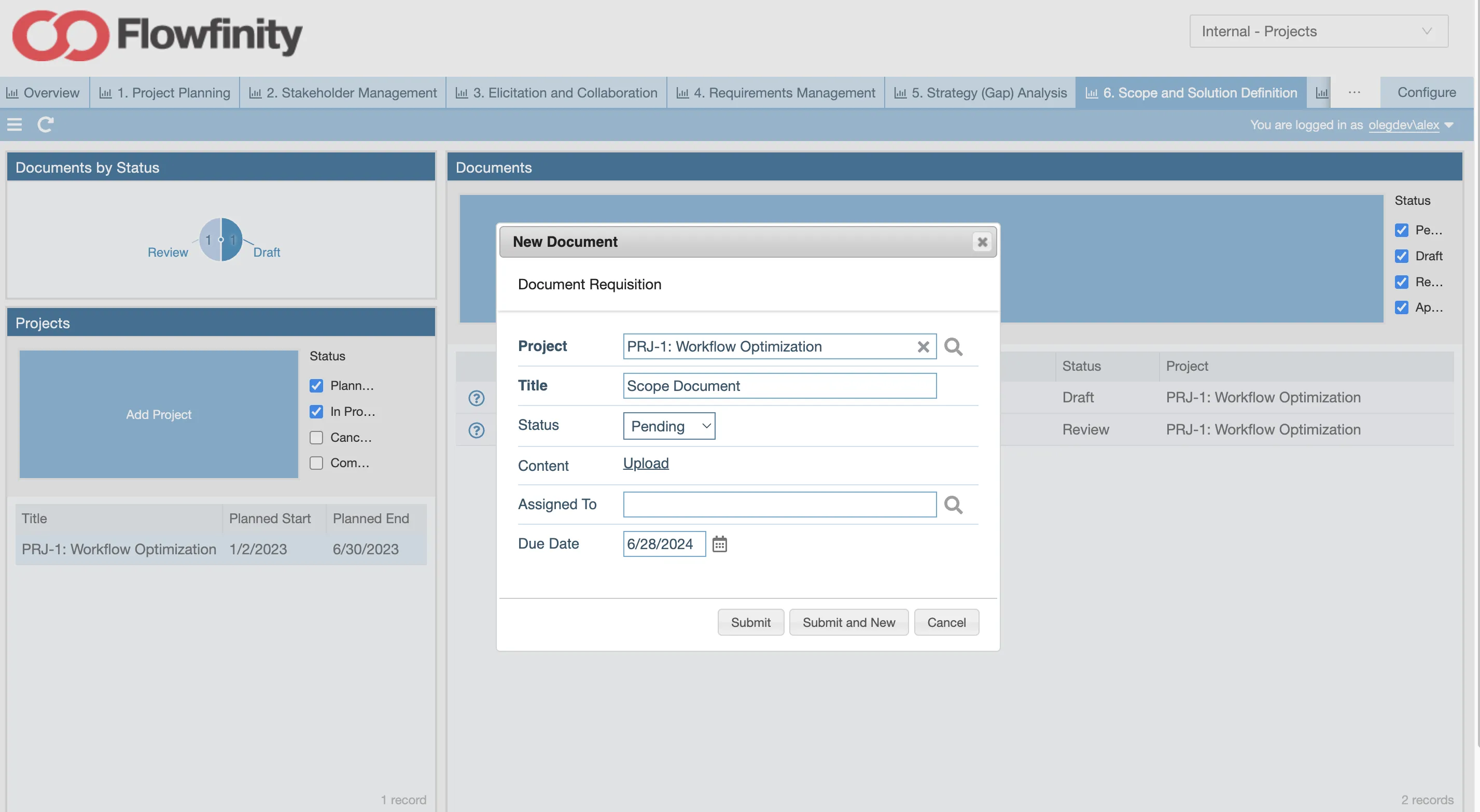
Store and access documents related to Solution Definition and Scope, ensure all requirements are met and solution is within budget.
7. Testing and Deployment
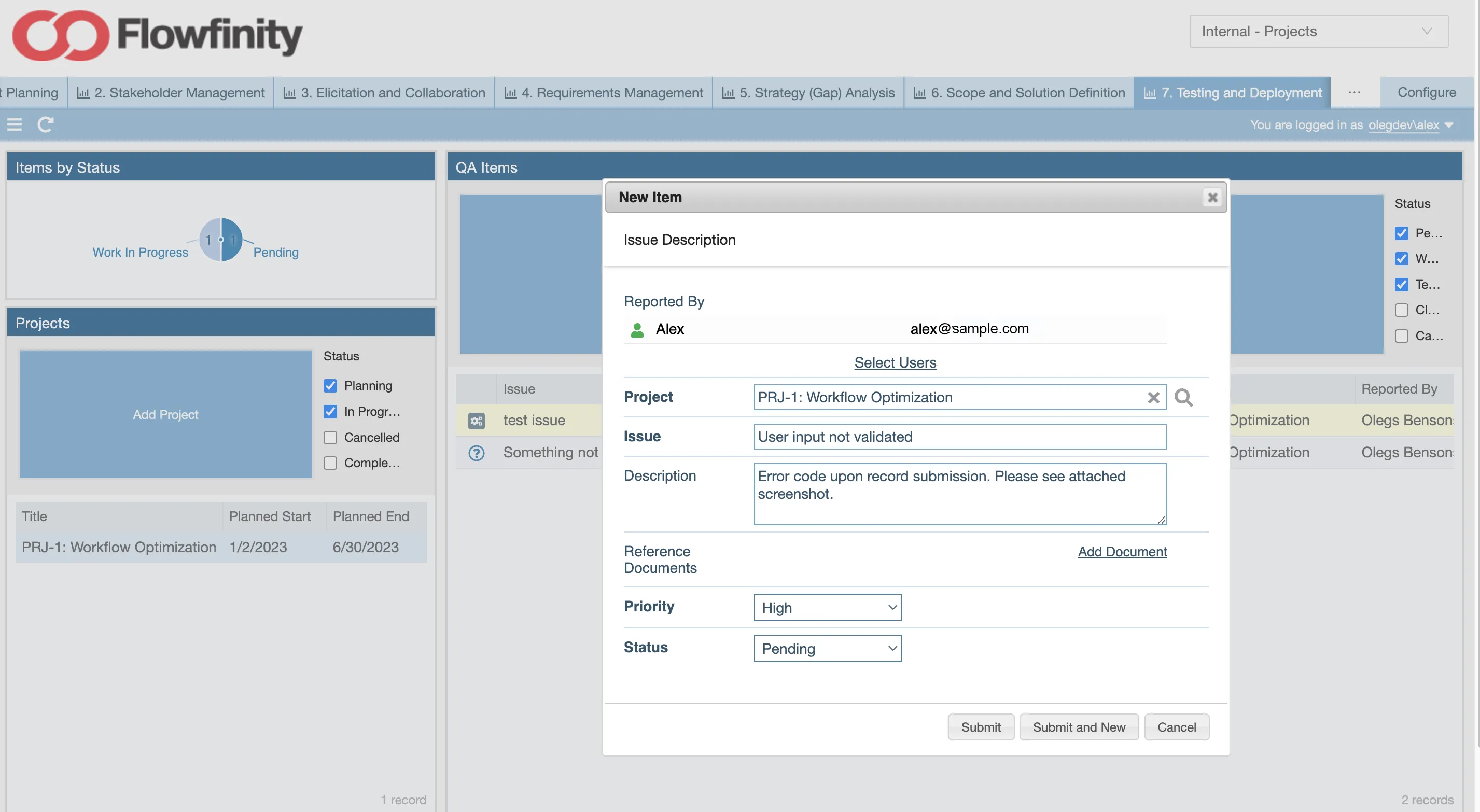
Identify and resolve issues during QA testing and deployment with the in-built ticketing and notification system.
8. Solution Evaluation
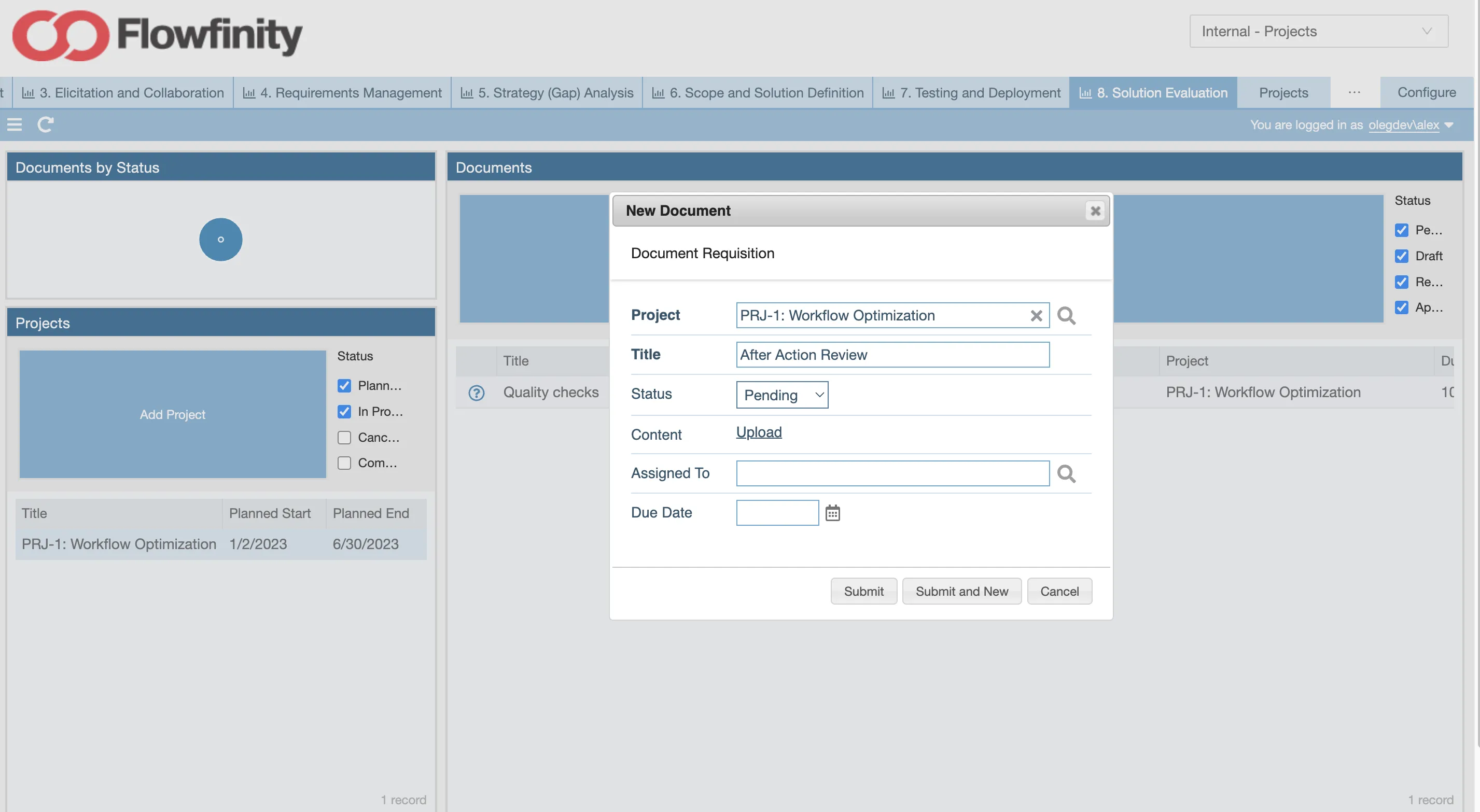
Archive records related to an After Action Review or overall project impact assessment and any notes for regulators or future users in the final section and complete your project!