Restrict user access to specific apps with roles
You are able to limit which specific apps users may interact with using operations and view permissions for a user role.
Example
A field service company uses Flowfinity to manage work orders and enter office expenses. While office staff help with both the work orders and expenses apps, field technicians only need access to the work orders app as they do not enter expenses.
In this example, we will configure operations and views for the field technicians so they cannot access the expenses app.
Instructions
- Customize the expenses application (e.g., Expense Reimbursement Approval)
- In the Operations section, click on the 'Permissions' tab
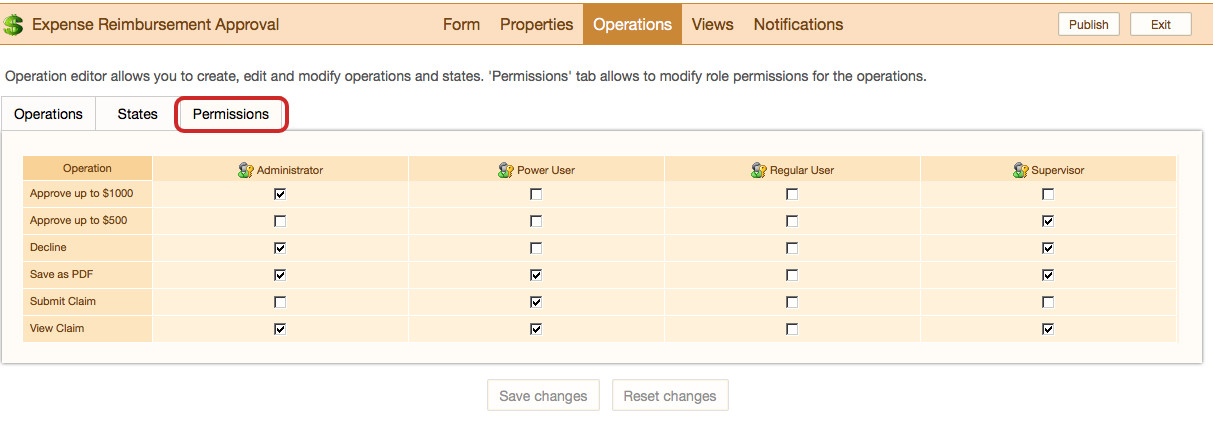
- Identify the role assigned to field technicians (e.g., Regular User) and uncheck all operations
- Save the changes
- In the Views section, click on the 'Permissions' tab
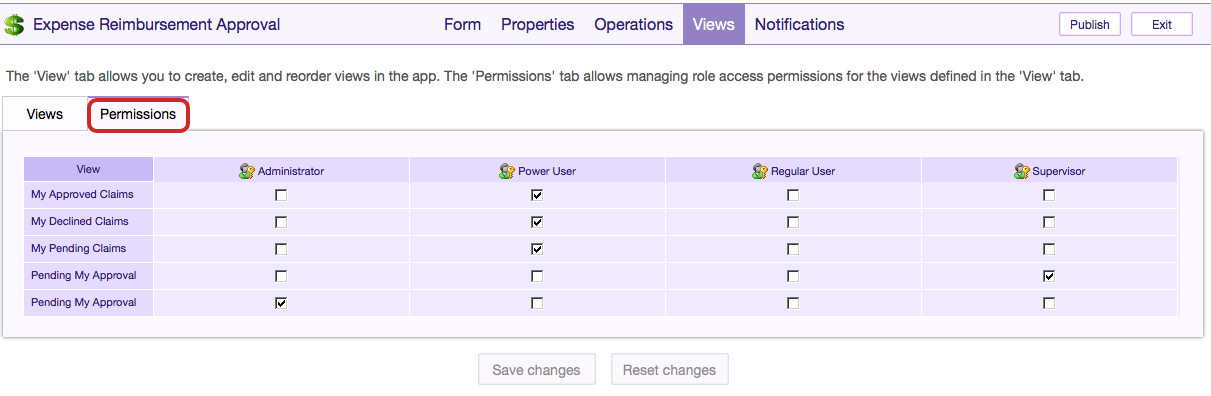
- Identify the role assigned to field technicians (e.g., Regular User) and uncheck all views
- Save the changes, and publish the application